PDF (Personal Document File) is one of the most used file format to view document files. There are majority of software which lets you view PDF files on your computer. Sometimes we end up finding some document in pdf format which we do not want to download to our system, so we tend to read PDF in Firefox Web Browser.
If you have Adobe Acrobat reader plugin for Firefox then its good, but if you have the new version of Firefox then you must have encountered some problems while viewing the pdf file in your browser. So you have two options either download these small files to your system or download Foxit Reader and view them online in your browser.
How to Read PDF in Firefox
One of the best things about Foxit Reader is that it’s FREE and extremely light. I have been using it for almost 4 years without any problems. All you have to do is download Foxit Reader from the link below and install it.
Now open your browser and click on Options.
In the Options Window go to the Applications tab and choose to use Foxit Reader if you have Adobe X plugin installed in Firefox, else it will automatically become the default plugin to open pdf files in your browser.
So, on the other hand you have the option to use a paid software like Adobe Reader. It is extremely heavy on resources, specially with older systems running Firefox. The alternative is to use free software like Foxit Reader which is free and extremely light, plus it is not at all buggy.Via[blogsolute]
Download Foxit Reader

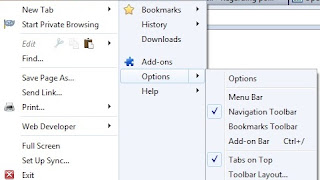

No comments:
Post a Comment